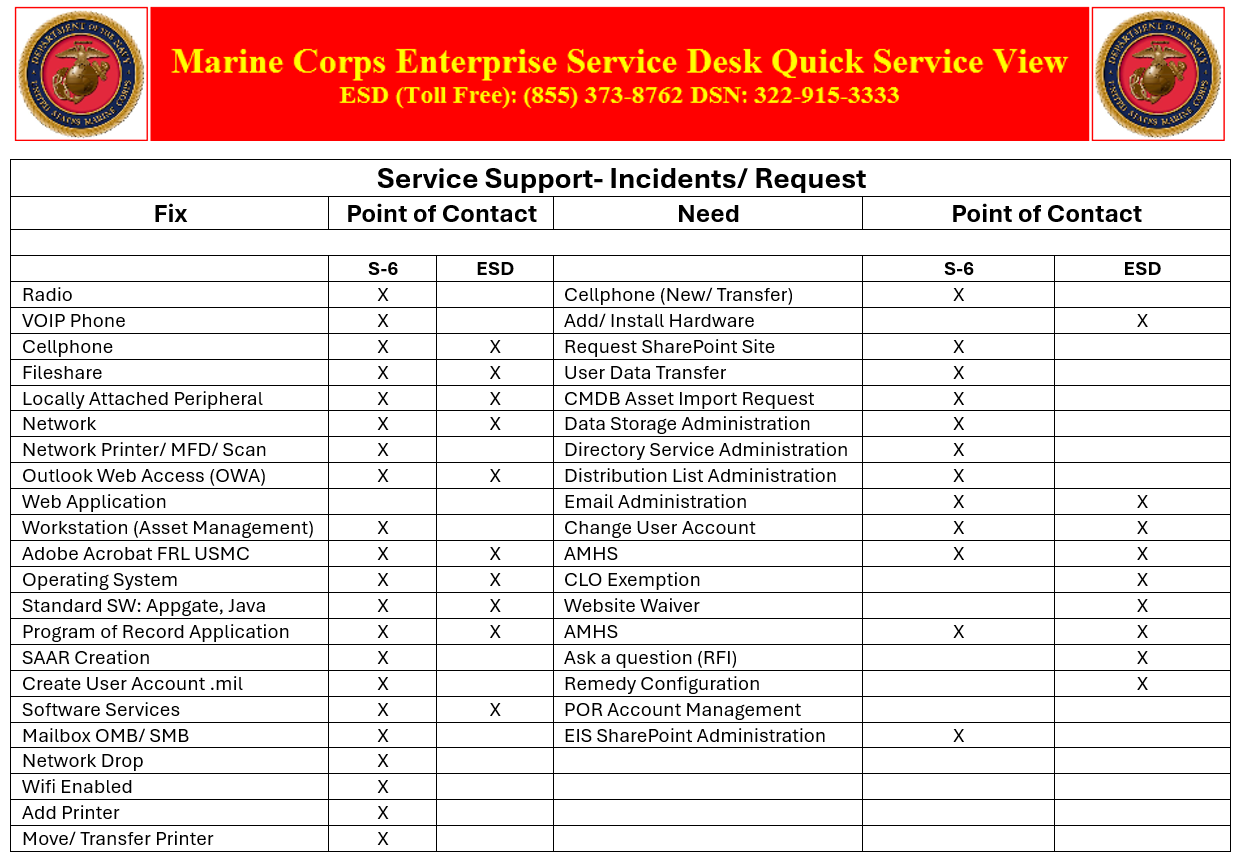Purpose:
Henderson Hall S-6 section is dedicated to providing secure, reliable, and innovative technology solutions that enhance operational effectiveness, communication, and decision-making. We ensure mission readiness by delivering cutting-edge IT support, cybersecurity, and network management while fostering a culture of continuous improvement and excellence. Our commitment is to empower personnel with the tools and infrastructure necessary to achieve strategic objectives in a rapidly evolving digital landscape.
Check In Process:
To streamline the process of completing SAARs and address any bottlenecks in the MCEN user account setup, the following steps will be enacted:
New personnel reporting to Henderson Hall shall acquire and maintain a MCEN-N user account throughout their tenure with Headquarters and Service Battalion. The guidelines below outline the necessary steps for completing this user account process:
1. Prior to check-in in with S6, members must first check in with the security coordinator. The S6 representative will verify the member has checked in with the security coordinator prior to proceeding with the DD-2875 (SAAR).
2. The member must also provide the following documentation:
3. S6 will aid members in completing Part I and digitally signing the associated SAAR.
4. Subsequently, S6 will forward the member's SAAR to their immediate supervisor for validation.
5. Supervisors are responsible for the completion of Part II (Box 13-20b) of the SAAR and forwarding it to the security coordinator for validation. (Supervisors will ensure Box 13 and 16a are filled out and that the appropriate share-drive folder access requirements are annotated).
6. The security coordinator then completes Part III of the SAAR and forwards it to S6 for processing.
By adhering to these procedures, Henderson Hall members can expect their MCEN-N user account requests to be submitted to ARI within 48-72 hours.
*** To ensure your MCEN-N user account remains active, you will be required to log in at least once every 30 days. Failure to do so will result in the automatic disabling of your user account.
*** To request activation of a disabled MCEN-N user account, please contact the Enterprise Service Desk @ (855) 373-8762.
Check out Process:
To streamline the process of checking out with Henderson Hall, the following steps will be enacted:
Personnel checking out of Henderson Hall shall submit a filled-out DD-2875 (SAAR) for Transfer/Deactivation. The guidelines below outline the necessary steps for completing this user account process:
1. Upon reporting to S6 for check-out, the member will be assisted with the completion of Part I and digitally signing the associated SAAR.
2. Subsequently, S6 will forward the member's SAAR to their immediate supervisor for validation.
3. Supervisors are responsible for the completion of Part II (Box 13-20b) of the SAAR. (Supervisors will ensure Box 13 and 16a are filled out and the annotation of the appropriate members check-out date)
4. The supervisor then forwards the completed SAAR back to S6 for processing.
5. Upon submission of the Check-out SAAR by S6, members transferring to another command will have 90 days to perform a logical move of their user account at the gaining command to maintain access. All other members (EAOS/Retirement/Job Termination) will not need to perform any additional steps to complete the checkout process at Henderson Hall.
*** To request activation of a disabled MCEN-N user account, please contact the Enterprise Service Desk @ (855) 373-8762.
S-6 offers onsite services, while ESD handles offsite support. For a detailed breakdown of each service, please refer to the information below: